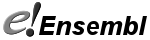Vega user accounts
Please note that it is not necessary to register in order to gain access to Vega data, however by creating a login you gain functionality. Links to create an account / login / logout are at the top right of evey page.
- You can create bookmarks to individual pages allowing you to quickly return to the page at a later date. Bookmarks are treated separately for Vega and Ensembl.
- Track configurations can be saved to your session or to your account.
- To create a saved Configuration first make changes to the page (track selection, track rendering or track order), click on 'Configure this Page' in the left hand menu, and then click on 'Save as...'. You will then have options to create a new configuration or to overwrite an existing one, and to save that configuration to the session or your account.
- To use a previously saved configuration click on 'Configure this Page' and then 'Load Configuration'
- Configurations can be renamed, deleted etc via the 'Manage Configurations' tab on the Configuration Menu.